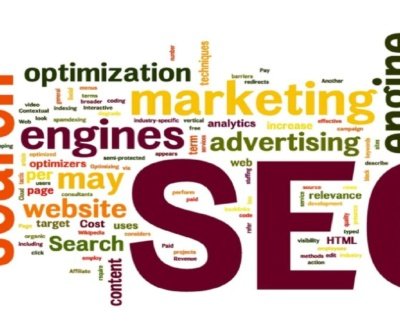The Ultimate WP SEO Dos and Donts Tutorial
Improving the WP SEO, the SEO Dos and Donts are crucial to achieving more traffic & visibility to your website. But some commonly-found SEO guides can be very complicated to understand since they are too technical. But above all, you need to understand WordPress SEO's best practices. According to many experts, WordPress is one of the best SEO-friendly platforms. And that is the reason why many of us opt for WordPress to start a blog or a website.
WordPress SEO Dos and Donts
Although WordPress ensures that the code it produces adheres to SEO best practices, there is still a lot more you can do to make your SEO efforts more efficient. To better refine your WordPress SEO, we have a range of actionable steps for you to follow. To make it simpler, we've put together a comprehensive guide to help you understand and implement a good WordPress SEO strategy. Both for beginners and experienced ones, the idea of optimizing for WordPress SEO can be daunting. But it doesn't have to be severely complicated. Let's first understand what SEO is. The process of optimizing is known as SEO.
Search Techniques Dos and Donts
It's a technique used by website owners to increase traffic by improving their search engine rankings. It's not about deceiving Google or cheating the machine when it comes to SEO. It's as simple as making a website with optimized code and formatting that makes it easy for search engines to locate. When people look up the things you've written about on the internet, they'll find you. When users browse the web for the things you blog about, your SEO-optimized content will show up higher in the search results, resulting in more people visiting your website.
Check out the Social media marketing agencies
Click here for: Vape SEO Services
Why do SEO Dos and Donts matters?
Search engines are often one of the biggest sources of traffic for most websites. Google and other search engines use advanced algorithms to understand and rank pages according to search results. But still, these advanced algorithms may not be perfect always, and they still need to understand well what the content is all about.
It is essential to customize the content, so search engines will not know how to rate it if it is not optimized. You begin to ignore all of the traffic. While SEO can become technical, it does not have to be. Simply knowing a few simple SEO Dos and Donts tips to refine your platform will significantly increase website traffic. We have listed down a few techniques to make you understand SEO Dos and Donts using WordPress. And one doesn't need to be a tech genius to understand this.
Check your site's visibility settings
WordPress has a magnificent feature that allows you to hide your website from search engines. This choice is intended to allow you more time to work on your website until it is ready to go live. However, this alternative can be reviewed by mistake, rendering your website inaccessible to search engines. If your website isn't showing up in search results, the first thing you can do is fix it by making sure that this option is unchecked.
Just log in to the WordPress admin area and visit the Settings > Reading tab. You must scroll down to the 'Search Engine Visibility' section and uncheck the box next to 'Discourage search engines from indexing this site.' Don't forget to save your changes by clicking the 'Save Changes' icon.

SEO Dos and Donts
Also, don't forget to check our SEO Case Study.
Use SEO-friendly URL structures in WordPress
Words that clearly describe the page's content are used in SEO-friendly URLs. Something that both humans and search engines should understand. Numbers should not be used in URLs that have little to do with the text. It becomes difficult for users to read and comprehend such URLs. Using a permalink structure that is SEO friendly increases the chances of ranking higher in search results.

SEO Dos and Donts
www VS non-www
If you are starting with your website for the first time, you need to decide whether you want to use www (World Wide Web) or not in your site's URL.
Since search engines perceive these to be two separate websites, you must pick one and stick to it. Fill in both the WordPress Address and the Site address fields with your chosen URL.
Google search console
The Google Search Console is a series of tools provided by Google to help website owners understand how the search engine perceives their content. It gives you reports and data to help you figure out how your pages appear in search results. You will also see the real search words people use to find your website, how each page appears in the search results, and how frequently people click on your pages. All of this data will help you figure out what is and isn't working on your website.
After that, you should prepare your content strategy. Google Search Console can also notify you if there is a problem with your website. When search crawlers are unable to access it, duplicate content is discovered, or resources are limited.
Index Bloat
The Index Bloat is a bloat that occurs if more than enough pages of a website are indexed on search engines. In the case of the index bloating, the proportion might be a bit different. Though, it is usual for a bloated index to be bigger than the actual data given in the table.
The Index Boat may create some SEO issues such as:
- It may affect the quality of your domain,
- Lower the chance of keyword ranking &
- Also may decrease the quality of SEO.
Index Bloating in the database occurs if tables got updated as it's an addition or deletion operation. But, there are various way-outs to resolve the issue. Such as:
- The URL removal or deletion of pages from Search Engine’s Index. It may be a slow process that depends on the severity of the bloat.
- Pagination method/process.
- Use a robots.txt file to disallow those pages from the Search Engine spider. Hence, if the page gets linked to some other pages that get crawled, one may end up with the page getting indexed despite the disallow order, so be aware.
- The no-index robots meta tag provides the Search Engines with a guide about the pages that should not get indexed. With the help of this tag, you prevent the indexing of the page, also tell the Search Engine to deindex any page that had before getting indexed.
Optimizing your Google posts with SEO Do's and Don'ts
Beginners often believe that simply downloading and triggering a WordPress SEO plugin is sufficient. All of the top SEO plugins enable you to add a title, synopsis, and emphasis keyword to each blog post and website. It tells you what users can see if they search for your website on Google. To get the most clicks, we suggest that you optimize your title and definition. Use it to your advantage when writing your blog post.
Doing keyword research for your website
Many newcomers use the guessing approach to determine the right subjects for their audience. However, this is akin to shooting in the dark. As a result, keyword analysis is an important technique. Content developers and SEO professionals use keyword analysis as a research tool. It aids you in identifying terms that people use to locate information, products, and services in your industry through search engines. You will also incorporate certain terms and phrases into the website to increase traffic from search engines.
Appropriately using categories and tags in WordPress
It helps in making users navigate your website by correctly using categories and tags. Because it is simple for consumers, it is also simple for search engines to navigate your website. WordPress gives you the option of categorizing and tagging your blog posts. This makes it simple for you to organize your content into topics and for your users to find the information they need.
Categories aim to group your posts into broad categories. If your blog were a book, the table of contents would be categorised. You should add child categories to categories because they are hierarchical. Tags, on the other hand, are more descriptive keywords that identify a specific post's contents. For instance, a blog post in the food category can include tags such as salad, brunch, pancakes, etc. Consider these to be the indexes portion of a journal.
Use a lot of internal linking
Search engines give each page on your website a certain rank. The formula to rank is kept secret so that the results cannot be manipulated. Links are the most common authority signals. That's why hyperlinking or internal linking is so important. Try to interlink your posts wherever possible. Or you can create hyperlinks in your posts to other relevant articles on the web.
Develop a pre-published blog with a checklist that allows the author to interlink at least three blog posts. But this works only in case you have several writers on one website/blog. This helps increase page views, the SEO score of the individual blog posts and pages and the number of time users spend on the website. This is extremely beneficial.
Optimize your site's speed and performance
Even if following all the WordPress SEO Dos and Donts tips and best practices mentioned, the site can be sluggish or taken down by a hacker. In this case, the search engine rankings will suffer significantly. You can follow something simple to avoid losing search engine traffic because of poor results and security concerns.

SEO Dos and Donts
Humans won't spend that much time reading all the content. That's why it's important to grab attention in the first few seconds, or else you lose the audience. According to online usability experts, users are the most important people who determine if they want to continue or abandon a website within a few seconds of clicking.
You only have a fraction of seconds to present your content and engage users. You cannot make your audience wait for your website to load. Faster websites are ranked better than slow-loading websites by search engines like Google.
Check your Website Speed now
Follow these mandatory SEO Dos and Donts steps to make your WordPress SEO better and rank higher. Optimize the site from time to time for better performance and more visitors. Certain plugins can be used to boost SEO too. If you implement these necessary best practices, you can see easy progress in traffic.
Hi, Meet Vaibhav an experienced SEO expert with over 8 years of experience in the field. Vaibhav has a passion for all things digital and has dedicated her career to helping businesses improve their online visibility and reach.
About us and this blog
We are a digital marketing company with a focus on helping our customers achieve great results across several key areas.
Request a free quote
We offer professional SEO services that help websites increase their organic search score drastically in order to compete for the highest rankings even when it comes to highly competitive keywords.
Subscribe to our newsletter!
More from our blog
See all postsRecent Posts
- Why Local SEO is Non-Negotiable for Your Smoke Shop in 2026 January 8, 2026
- Vape Marketing Services: Compliance-First Growth for Vape Businesses January 7, 2026
- Local SEO Services in Gurugram December 28, 2025